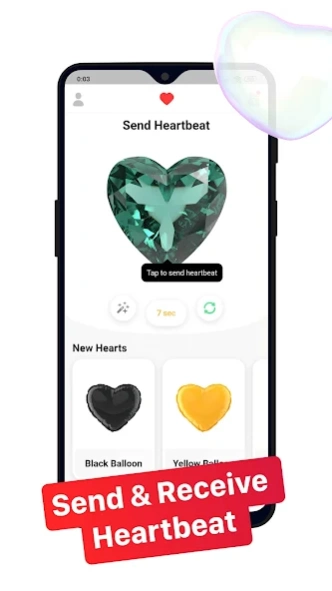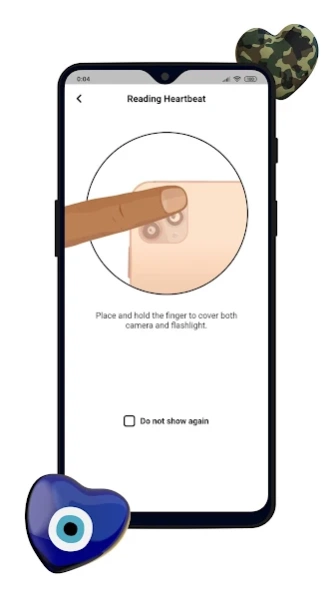Feel: Send & Save Heartbeat 1.3.2
Free Version
Publisher Description
Feel: Send & Save Heartbeat - Send. Save. Feel. Love.
Share a new and special feeling with your loved ones. Send them your heartbeat or save it directly using only your phone.
With Feel app you can:
– Send and receive heartbeat with your loved ones
– Save the heartbeat of your loved ones forever
– See and feel the heartbeat of your loved ones, wherever you are
– Upload a heartbeat to HB Ring
To send heartbeat:
– Swipe down to find the perfect heart
– Tap to send heartbeat
– Put your finger to cover camera and flashlight
– Add a memo and tap send icon
– Tap on loved one to send the heartbeat
– Done!
To upload a heartbeat to HB Ring:
– Pair with your HB Ring, by inserting and removing the ring into a charger box connected to power, and double tapping the ring 2x times.
– Tap PAIR in the application
– Choose a contact or a saved profile of loved one or pet to upload their heartbeat to HB Ring
– Done!
By upgrading to Premium you can:
– Send and save any heart design
– Record and send longer heartbeats
– Cloud backup user data and all heartbeats
– Remove ads
About Feel: Send & Save Heartbeat
Feel: Send & Save Heartbeat is a free app for Android published in the Telephony list of apps, part of Communications.
The company that develops Feel: Send & Save Heartbeat is TheTouch X. The latest version released by its developer is 1.3.2.
To install Feel: Send & Save Heartbeat on your Android device, just click the green Continue To App button above to start the installation process. The app is listed on our website since 2023-02-27 and was downloaded 2 times. We have already checked if the download link is safe, however for your own protection we recommend that you scan the downloaded app with your antivirus. Your antivirus may detect the Feel: Send & Save Heartbeat as malware as malware if the download link to com.thetouchx.hbl2 is broken.
How to install Feel: Send & Save Heartbeat on your Android device:
- Click on the Continue To App button on our website. This will redirect you to Google Play.
- Once the Feel: Send & Save Heartbeat is shown in the Google Play listing of your Android device, you can start its download and installation. Tap on the Install button located below the search bar and to the right of the app icon.
- A pop-up window with the permissions required by Feel: Send & Save Heartbeat will be shown. Click on Accept to continue the process.
- Feel: Send & Save Heartbeat will be downloaded onto your device, displaying a progress. Once the download completes, the installation will start and you'll get a notification after the installation is finished.